After creating your account in the developer portal you will be able to manage your API credentials.
There are two types of credentials: Sandbox and Production.
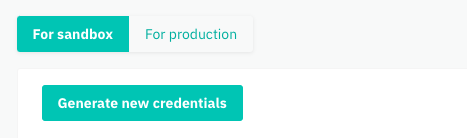
Sandbox credentials allow you to test your integration with Deliveroo in an isolated environment before going to production. To obtain production credentials you need to pass all scenarios listed for your API Suite (Orders API, Order Status Update API, etc.) and get your contract approved.
Sandbox credentials can be further split into two categories — Dev Portal Scenarios API credentials and credentials for API Suites.
For example, if you wanted to automate your scenario testing, then you need to generate a second set of credentials separate to your main sandbox/production credentials to interact with the Scenarios API. You can do this by selecting Credentials for Scenarios API when generating a new API credential. You can then trigger a new scenario through the Scenario API, make a normal request through the API Suite (Orders API, Order Status Update API, etc.), and finally verify the results with the Scenario API.
You can choose your category of sandbox credentials when creating them:
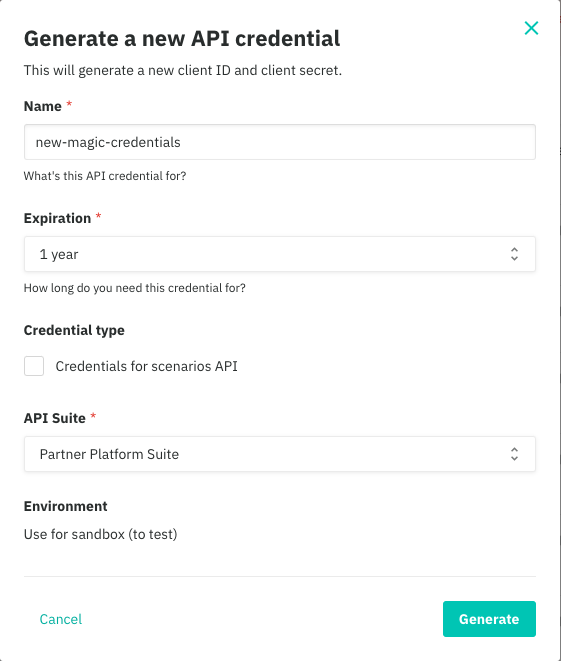
You can then use your credentials to obtain an OAuth2 token and start interacting with our API.
